Welcome to my comprehensive review of the SkyTrak Golf Simulator. If you’re a golf enthusiast looking for an affordable indoor golf simulator for home use, you’ve come to the right place. In this review, I will explore the features and performance of the SkyTrak Golf Simulator, compare it to other simulators on the market, and provide a buying guide to help you make an informed decision.
WHAT'S IN THIS ARTICLE?
Whether you’re a beginner or an experienced golfer, the SkyTrak Golf Simulator provides accurate ball data, a user-friendly software interface, and various modes to enhance your practice sessions. Its compact and robust design makes it suitable for indoor use, and the easy setup process allows you to start playing in no time.
Key Takeaways:
The SkyTrak Golf Simulator is an affordable option for golfers looking to practice and play simulated golf courses at home.
The SkyTrak + Launch monitor is a big upgrade from the original SkyTrak Launch Monitor
The simulator is designed for indoor use and provides versatility for golfers of all skill levels.
Setting up the SkyTrak Golf Simulator is easy and quick.
Consider your specific requirements and budget when choosing a golf simulator for your home setup.
SkyTrak Launch Monitor Review: Verdict
I’ve found the SkyTrak+ golf simulator to be incredibly user-friendly, accurate, and a lot of fun. It stands out for its high-speed camera technology, which is great for my smaller space at home.
The setup was straightforward on different devices, and the software provides detailed shot analysis that I’ve found invaluable for improving my game.
It’s worth noting that it’s mainly for indoor use, and you’ll need a subscription to access all the features. In my view, it’s a fantastic investment for serious golfers looking to practice at home
– Sam Ledgerwood, Average Golfer
First Impressions of the SkyTrak+
The SkyTrak+ is a well-built, high-end launch monitor that utilizes a high-speed camera to track your metrics. It comes with indicators for power, WiFi, and status, making it easy to monitor the device’s performance. The SkyTrak+ is designed for indoor use and offers a compact and robust construction. Despite its indoor-only limitation, the device provides a positive first impression with its sleek design and user-friendly features.
Setting up the SkyTrak+ Golf Simulator

Setting up the SkyTrak+ is a straightforward process that anyone can easily follow. To get started, you’ll need to create a SkyTrak account, which will give you access to the full suite of features and software updates.
Once you have your account set up, you can download the SkyTrak software onto your preferred devices—whether it’s an iOS device, an Android device, or a PC.
After downloading the software, you’ll need to pair your SkyTrak device with your chosen device. This can be done either through a USB connection or a WiFi connection, depending on your preference and what works best with your setup. Both options are reliable and provide seamless connectivity.
The entire setup process should take no longer than an hour, depending on the devices you’re using and your familiarity with the process.
It’s worth noting that the SkyTrak+ is compatible with a wide range of devices, giving you the flexibility to choose the platform that suits you best.
Once the setup is complete, you’ll be ready to connect to the SkyTrak+ and start enjoying all the benefits of this incredible golf simulator for home use.
Whether you’re a seasoned golfer looking to improve your skills or a casual player looking for some indoor entertainment, the SkyTrak+ offers a user-friendly and hassle-free setup process that will have you teeing off in no time. It’s also compatible with third party simulator software.
Positioning the Device for Optimal Performance
When it comes to positioning the SkyTrak+ golf simulator for optimal performance, you’ll be pleased to know that it offers a significant advantage over radar-based devices. The process is simple and hassle-free, making it suitable for indoor use in smaller spaces.
To position the device correctly, all you need to do is place it 18 inches to the side of the ball. This camera-based system utilizes an emitted red laser dot on the ground to help you align the ball accurately.
By aligning the ball with the laser dot, you ensure that the SkyTrak+ can track the ball data with exceptional precision.
The ease and accuracy of positioning contribute to a seamless user experience when using the SkyTrak+ golf simulator. Whether you have limited space in your home or prefer to set up your simulator in a specific area, the SkyTrak+ gives you the flexibility to position it in the most convenient and effective spot.
The SkyTrak+ Software: Features and User-Friendliness
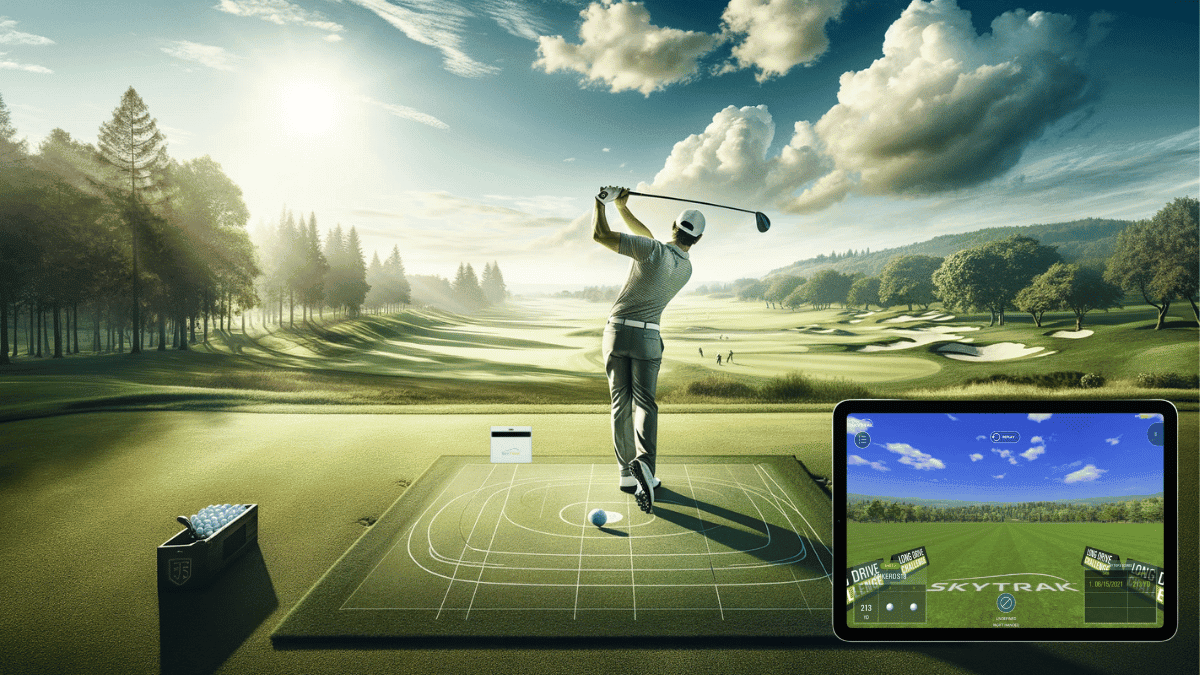
The SkyTrak+ software is a standout feature of this virtual golf simulator, known for its exceptional user-friendliness and comprehensive data display. Whether you’re a novice or a seasoned golfer, the software is designed to provide a seamless and immersive experience.
One of the key advantages of the SkyTrak+ software is its intuitive interface. It’s easy to navigate, with a clean and visually appealing design.
The software offers a default view that displays essential metrics such as launch angle, carry distance, ball speed, club path, smash factor, and club head speed, allowing users to quickly analyze their shots.
For those seeking more in-depth analysis, the software’s “shot details” feature allows users to dig into advanced data points.
You can access information such as spin rates and descent angles, enabling you to gain a deeper understanding of your shot performance and make necessary adjustments to improve your game.
Another user-friendly feature of the SkyTrak+ software is the color-coded indicators. These indicators provide instant feedback on whether your shot falls within the optimal range for each metric. This visual representation simplifies the analysis process, making it easier to identify areas for improvement. This is especially useful with bag mapping.
The software also includes video explanations to help users better grasp the intricacies of their swings and shot data. These videos provide valuable insights and tips that can contribute to enhancing your performance on the virtual golf course.
Furthermore, the SkyTrak+ software offers customization options to tailor the experience to your preferences. You can adjust various settings such as wind speed and direction, course conditions, and even add additional challenges to make your practice sessions more engaging and realistic.
You will also have access to courses via your SkyTrak on World Golf Tour and e6 Connect.
Key Features of the SkyTrak+ Software
| Features | Description |
|---|---|
| Intuitive Interface | A sleek and user-friendly design that allows for easy navigation and quick analysis of shot data. |
| Default View Metrics | Launch angle, carry distance, ball speed, and club speed are displayed upfront for quick reference. |
| Advanced Shot Details | Access more comprehensive data, including spin rates and descent angles, for deeper shot analysis. |
| Color-Coded Indicators | Visual feedback that instantly indicates if shots fall within the optimal range for each metric. |
| Video Explanations | Helpful videos that offer insights and tips to improve swing performance and shot data understanding. |
| Customization Options | Adjust settings such as wind speed, course conditions, and add challenges for a personalized experience. |
SkyTrak+ Modes: Practice, Challenge, and Game Improvement

The SkyTrak+ golf simulator offers a range of modes to cater to different user preferences and goals. Whether you’re looking to perfect your swing, compete with friends, or track your improvement over time, the SkyTrak+ has you covered. Let’s explore the three main modes offered by this affordable golf simulator.
Practice Mode:
In the practice mode, users can focus on honing their skills and improving their golf game. With the SkyTrak+, you can practice your swing and receive instant feedback on important metrics such as ball speed, launch angle, carry distance, and golf club speed.
This mode provides a valuable tool for golfers who want to fine-tune their technique and work on specific areas of their game.
Challenge Mode:
If you’re looking to add some excitement and competition to your practice sessions, the challenge mode is perfect for you.
This mode allows users to participate in a variety of competitive challenges, such as closest to the pin or longest drive. Compete with friends or family members and see who can come out on top. The challenge mode offers a fun and interactive way to test your skills and push yourself to improve.
Game Improvement Mode:
The game improvement mode is designed to help golfers track their progress and identify areas for improvement.
This mode provides valuable data and assessments that can be used to analyze your shots and identify strengths and weaknesses in your game. With access to detailed statistics and performance metrics, you can easily track your improvement over time and take your golf game to the next level.
These different modes offered by the SkyTrak+ enhance the overall user experience and provide versatility for individuals seeking to improve their golf game.
Whether you prefer focused practice sessions, competitive challenges, or tracking your progress over time, the SkyTrak+ has the mode to suit your needs. Elevate your golf game with the affordable and feature-rich SkyTrak+ golf simulator.
| Mode | Description |
|---|---|
| Practice Mode | Allows users to focus on skill improvement by providing instant feedback on key metrics |
| Challenge Mode | Adds excitement and competition with a variety of competitive challenges |
| Game Improvement Mode | Tracks progress and provides valuable data and assessments for analysis and improvement |
This Is For the Recreational Golfer

SkyTrak is the perfect solution for recreational golfers seeking a virtual golf simulator designed with their needs in mind.
Unlike other launch monitors that prioritize extensive swing analysis features, the SkyTrak launch monitor focuses on providing accurate ball data essential for practicing and playing simulated golf courses.
This emphasis on golf ball data and simulated play sets SkyTrak apart from more expensive and comprehensive commercial options.
For recreational golfers, the primary goal is to improve their game and enjoy a realistic golfing experience from the comfort of home.
SkyTrak delivers this through its reliable ball data tracking and an intuitive software package tailored to the needs of casual players.
By offering accurate information on launch angle, carry distance, ball speed, and club speed, SkyTrak provides valuable insights that recreational golfers can use to refine their skills.
SkyTrak’s virtual golf simulator is designed to offer an immersive and enjoyable experience, recreating the atmosphere and challenges of real golf courses.
With lifelike graphics and realistic gameplay, recreational golfers can enjoy a round of golf without needing to leave their homes. This convenience and the ability to play on a wide range of famous courses adds to the appeal of SkyTrak for casual players.
While there are more expensive and comprehensive commercial options available that offer extensive swing analysis features, recreational golfers often find that these additional elements are not necessary for their needs.
SkyTrak’s commitment to accurate ball data and simulated play aligns perfectly with the interests of recreational golfers, making it a cost-effective and practical choice.
In conclusion, if you are a recreational golfer searching for an accurate and user-friendly golf simulator that focuses on essential ball data and simulated play, look no further than SkyTrak. With its affordable price and commitment to meeting the needs of casual players, SkyTrak offers an accessible and enjoyable virtual golfing experience for use at home.
Is It Accurate? YES!

SkyTrak’s accuracy has been validated by numerous comparative tests and user experiences. It measures ball data that is comparable to more expensive commercial golf launch monitors, providing an accurate representation of ball flight, spin rates, and carry distances.
Although it may not provide the extensive swing analysis offered by high-end units, SkyTrak’s accuracy is suitable for recreational golfers looking to improve their game with reliable ball data.
| Accuracy | Features | Swing Analysis | Price Range |
|---|---|---|---|
| ✅ | ✅ | ❌ | Affordable |
| Comparable to more expensive commercial launch monitors | Provides accurate ball flight, spin rates, and carry distances | Does not offer extensive swing analysis features | Fits within a budget for recreational golfers |
The accuracy of the SkyTrak golf simulator has been proven through rigorous testing and positive user feedback. It delivers precise and reliable ball data, allowing golfers to practice and improve their game with confidence.
While it may lack some high-end swing analysis features, SkyTrak’s accuracy makes it an ideal choice for recreational players seeking an affordable golf simulator.
My Setup and Cost Analysis
I have personally set up a cost-effective home golf simulator using the SkyTrak Golf Simulator. To create a realistic practice environment, I invested in a high-quality net that provides durability and safety for my shots.
The SkyTrak unit itself is the heart of the simulator, accurately capturing my swing and providing detailed ball data.
In order to run the SkyTrak software and analyze my data, I use my iPad, which offers a convenient and portable solution.
This allows me to easily view my shot metrics and make adjustments to improve my game. To enhance my simulator experience, I also purchased additional accessories such as a hitting mat and a projector, which creates a more immersive visual display.
When considering the overall cost of my setup, I made sure to carefully plan within a budget. By opting for an affordable golf simulator like the SkyTrak, I was able to save on expenses without compromising on quality.
Additionally, I recommend checking out bundled packages from retailers specializing in indoor golf simulators, as they often offer great value and convenience.
| Item | Price |
|---|---|
| SkyTrak Golf Simulator | $2,995 |
| High-quality net | $300 |
| iPad | $400 |
| Hitting mat | $150 |
| Projector | $200 |
| Total | $4,045 |
As you can see, my total setup cost for the SkyTrak Golf Simulator and additional accessories came out to $4,045.
This price point offers excellent value for a home golf simulator, providing golf enthusiasts with an affordable option to practice and improve their game.
If you Want a Plug and Play Golf Simulator
A pre-assembled, plug-and-play golf simulator package can be an ideal choice if you prefer a hassle-free setup. These comprehensive packages are designed to provide you with everything you need to start playing right away. Our top pick is:
SkyTrak SIG10 Golf Simulator (Best Value)

Pros
Affordable compared to other high-end simulators.
Portable and easy to set up, making it ideal for home use.
Offers realistic ball flight and game improvement features.
Can break up cost with finance options
Comes with access to world class virtual courses like St Andrews & Pebble Beach (depends on PC vs iOS)
Cons
Slower shot feedback compared to more advanced systems.
Requires a subscription for premium features.
We think this is one of the best golf simulators out there. For more details on how this simulator stacks up against the competition, what the benefits are, what software is required to get the best out of it and whether it is really worth the investment: read our honest, full SkyTrak SIG10 Golf Simulator review here.
Practicing With SkyTrak: Feedback and Gamification

When it comes to honing your golf skills, SkyTrak offers more than just accurate ball data. The simulator’s sophisticated software provides valuable feedback during practice sessions, enabling users to analyze their shots and track their progress over time. There is an actual skills assessment.
The feedback feature allows you to review essential metrics such as launch angle, carry distance, ball speed, and club speed.
With this information at your fingertips, you can identify areas for improvement and make necessary adjustments to enhance your performance on the virtual course.
What sets SkyTrak apart from other simulators is its gamification aspect. The software incorporates exciting and challenging games that add an element of fun to your practice sessions.
By simulating various game scenarios and applying randomization, SkyTrak ensures that each practice feels fresh and engaging.
Examples of SkyTrak’s Gamification Features:
Closest to the Pin: Challenge yourself to hit the ball as close to the pin as possible. This game not only tests your precision but also helps develop your ability to control distance.
Longest Drive: Compete against friends or virtual opponents to see who can hit the longest drive. This game encourages you to focus on power and distance, enhancing your overall swing performance.
Skills Challenges: Simulate various real-life scenarios, such as hitting through narrow fairways or avoiding hazards, to improve your shot accuracy in different situations.
The gamification features offered by SkyTrak make practice sessions more engaging, motivating, and effective.
By combining accurate feedback with exciting challenges, SkyTrak provides a comprehensive learning environment that helps golfers of all skill levels elevate their game.
Benefit Explanation Enhanced engagement The gamification features make practice sessions fun and keep you motivated to improve your skills. Goal-oriented practice By simulating game scenarios, you can work towards specific performance goals, such as hitting the ball closer to the pin or increasing your driving distance. Real-time performance evaluation The software provides instant feedback on each shot, allowing you to analyze your performance and make adjustments as needed. Variety and challenge The gamification features offer a range of games and challenges, keeping your practice sessions exciting and dynamic.
With SkyTrak, practicing your golf skills becomes more than just hitting balls into a net. The combination of accurate feedback and gamification helps you stay engaged, motivated, and on track to improve your game from the comfort of your home.
Conclusion
In conclusion, after thoroughly reviewing the SkyTrak Golf Simulator, I believe it is one of the best options available for golf enthusiasts looking to bring the game indoors.
With its affordable price point and user-friendly features, it offers a fantastic opportunity to practice and play simulated golf courses from the comfort of your own home.
One of the standout features of the SkyTrak Golf Simulator is its accuracy in providing ball data. It consistently measures metrics such as launch angle, carry distance, ball speed, and club speed, allowing you to get a clear picture of your performance and track your progress over time.
While it may not offer the same extensive swing analysis as some higher-end commercial units, it excels in providing reliable ball data for improving your game.
The software interface of the SkyTrak is well-designed and intuitive, making it easy to navigate and customize your practice sessions.
It offers versatile modes such as practice, challenge, and game improvement to cater to various user preferences and goals. The gamification features add an element of fun and excitement, ensuring that your practice sessions remain engaging and effective.
When comparing the SkyTrak Golf Simulator to other options on the market, it certainly stands out as a top choice for recreational golfers.
Its focus on ball data and simulated play, combined with its affordability, make it an excellent investment for those looking to enhance their golf game from the comfort of their home.
Taking into account your specific requirements and budget, the SkyTrak Golf Simulator is undoubtedly one of the best golf simulators available today.
FAQ
What are the key features of the SkyTrak+ Golf Simulator?
The SkyTrak+ is a high-quality launch monitor with a compact and robust construction. It utilizes a high-speed camera to track your golf metrics and comes with indicators for power, WiFi, and status.
Is the setup process for the SkyTrak+ Golf Simulator complicated?
No, setting up the SkyTrak+ is a straightforward process. It involves creating a SkyTrak account, downloading the software, and pairing the device with your preferred devices via USB or WiFi connection.
How do I position the SkyTrak+ Golf Simulator for optimal performance?
To optimize performance, you simply place the device 18 inches to the side of the ball and align the ball with the emitted red laser dot on the ground. This camera-based system allows for accurate tracking of ball data in smaller spaces.
What features does the SkyTrak+ software offer?
The SkyTrak+ software has a user-friendly interface and displays basic metrics like launch angle, carry distance, ball speed, and club speed. It also provides advanced data such as spin rates and descent angle in the “shot details” feature. The software offers customization options and color-coded indicators to determine if your shot falls within the optimal range.
What modes does the SkyTrak+ Golf Simulator offer?
The SkyTrak+ offers practice mode, challenge mode, and game improvement mode. Practice mode allows for skill improvement, challenge mode adds excitement and competition, and game improvement mode provides data and assessments to track your progress.
Is the SkyTrak+ Golf Simulator suitable for recreational golfers?
Yes, SkyTrak caters to recreation golfers by focusing on accurate ball data and simulated play rather than extensive swing analysis. Its software package is tailored to the needs of casual players.
How accurate is the SkyTrak+ Golf Simulator?
The SkyTrak+ has been validated through comparative tests and user experiences. While it may not offer elaborate swing analysis, it provides accurate ball data, including ball flight, spin rates, and carry distances, comparable to more expensive commercial launch monitors.
Can you share your personal setup and cost analysis for the SkyTrak Golf Simulator?
Yes, I have set up a cost-effective home golf simulator using the SkyTrak Golf Simulator. My setup includes a high-quality net, the SkyTrak unit, an iPad for running the software, and additional accessories. The total cost of my setup was carefully planned within a budget, making it accessible for many golf enthusiasts.
How does practicing with SkyTrak enhance the overall experience?
SkyTrak offers valuable feedback during practice sessions, allowing users to analyze their shots and track progress over time. The software’s gamification features add excitement and challenge to practice sessions, making them more engaging and effective.
What should I consider when choosing the best golf simulator for my home setup?
Consider your specific requirements and budget when selecting a golf simulator. Compare features, accuracy, software capabilities, and compatibility with your devices. It’s also beneficial to look for bundled packages from retailers specializing in indoor golf simulators to find the best value for your setup.
Sam has been playing golf for over 20 years.
Over the years, he has worked his way through just about every type of equipment on the market. Fortunate to have a close friend that plays professionally, Sam not only tests the latest offerings by the top brands, but gets the inside track on the club tech PGA pros use on tour
Sam understands the needs and intent of equipment brands, professionals and every day golfers. He strives to fill in the gaps.


