Looking for a definitive SkyTrak SIG10 Golf Simulator Review? Look no further. Golf simulators have historically been for golf clubs, fitters, PGA pros and multi-millionaires. SkyTrak challenges this, selling a commercial grade simulator that is marketed at the everyday golfer.
WHAT'S IN THIS ARTICLE?
Live in cold winter conditions? Unable to get out on the course at the weekend? Looking to get better by working on your game daily around your busy schedule?
If the answer to any of these questions is yes, then a SkyTrak simulator could just be for you.
The objective of this article is to provide an honest, and in-depth review. As always, we will aim to decrypt jargon and technical terms so the content is digestible for beginner and intermediate golfers.
How much does the simulator actually cost? Is it worth it? Do you need to buy a load of extras?
We cover all these important considerations and more in our definitive SIG 10 golf simulator review!
Overview- What are we going to cover?
If you are researching golf simulators, then the chances are you are probably finding it to be more complicated than expected.
It is not just a case of buying a ‘simulator’ and plugging it in at the wall. There are various components not limited to: a launch monitor, side barrier netting, landing pad turf, projectors, a ceiling mount, a screen, a fast pc, software and more.
This all sounds rather daunting, but do not worry. We have done all the research, and compiled what we think is the best value complete setup you can get with the absolute minimum hassle.
Let me set the scene for you. It’s a Thursday night, you and a buddy are sipping on ice cold beers in your newly decked out man-cave (complete with SkyTrak simulator).
It’s pouring with rain outside, but you are playing matchplay online at Pebble Beach against a random dude from Holland. A thin crust margarita pizza sits invitingly on the countertop.
You take out your driver to tee off on the 543 yard Par 5 18th hole. It’s all to play for. Digital waves are crashing. Dreams really can come true
For those skim readers among you who are just looking for a brief summary giving the bottom line: see below. After that, we will get into the questions above.

Do I recommend the SkyTrak SIG10 Golf Simulator?
Yes. Any kind of commercial grade golf simulator is going to be expensive, but the SkyTrak SIG 10 gives golfers real pound for pound value.
It’s not uncommon to spend over $30k on a simulator, so to get one for prices that start under $10k is exceptional value for money. You can also buy the simulator as part of a package, which saves a lot of time and hassle acquiring the various components.
You do have to buy some additions like a high-spec PC and software to really get the most out of the setup, but we have done the research and listed our top picks.
Golfers who invest in the SkyTrak SIG 10 simulator will see huge levels of game improvement, get fantastic value for money and will have a lot of fun along the way.
When you have the full-set up: you can practice around your schedule, track your improvement and test yourself on some of the most famous courses in the world, all from your own home.
While marketed at everyday golfers, the SIG10 simulator will also work for pro shops and teaching professionals.
SIG10 Golf Simulator: Key data
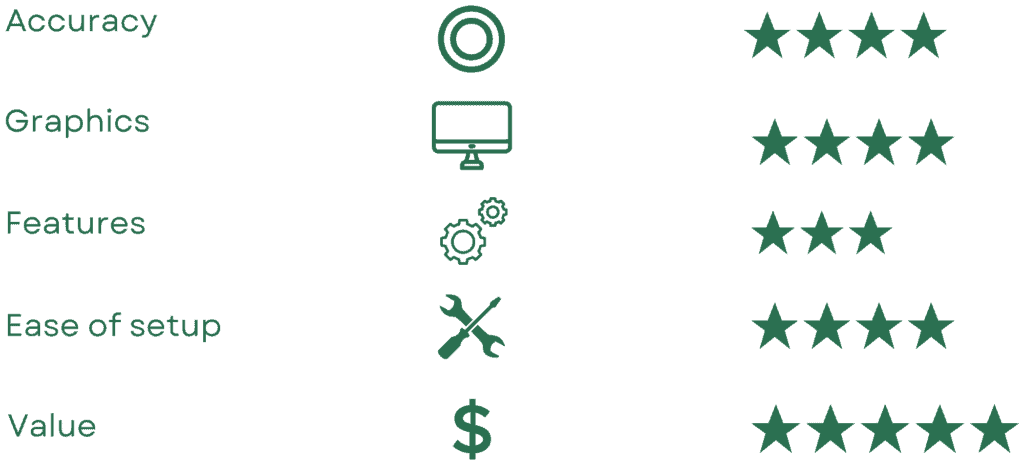
SkyTrak Golf Simulator: Pros and Cons
We will go into more depth later, but below are the main pros and cons of the SIG10 golf simulator.
Pros
- Your game will get MUCH better if incorporated into routine
- Helps understand distances
- Exceptional price point for level of tech
- Easy to set up with golf simulator packages
- Accuracy comparable to far more expensive simulators
Cons
- Needs space in your house
- Great value versus competition, but still a lot of money
- Extra software costs if you want to get the most out of it
SkyTrak Golf Simulator: Key Questions Answered
Let’s look at the main factors you should consider if you are thinking about making the SIG10 your golf simulator.
What is a golf simulator?
A golf simulator is a combination of hardware and software that allows you to play golf in a simulated environment whilst indoors.
By combining launch monitors, screens, projectors and state of the art software, golfers are able to play some of the best courses in the world virtually, while tracking their shot data to improve over time.
Owners of a golf simulator can understand and improve vital components of their game such as spin, ball speed, launch angle and distances.
They are also a lot of fun, and mean you can play golf any time, without leaving the house.
There are different brands and providers– in this review we look at the SkyTrak SIG 10.

Is SkyTrak worth the money?
Yes. If you have the space and you can afford it, then having a golf simulator in your home is an absolute game changer. Let’s go into why.
Game Improvement
We’ve all been there. Shanking an iron into the trees from the middle of the fairway. Your friends look away uncomfortably. You think, I need to get better at this game.
But it’s not that easy.
Finding time to get on the range or out onto the course to practice is hard. Most of us are lucky if we get out for a round once every few weeks.
The issue is, if you keep playing rounds of golf without taking the time to improve you will not get better.
Even if you go to the range, you tend to focus on connection, not accuracy and you rarely work on your short game or putting. For a lot of us, golf is also a seasonal game.
That all changes with a SkyTrak golf simulator.
By actually seeing the flight path of your shots, and where your ball would land on a course, it forces you to figure out what about your swing is causing mis-hits or undesirable results. In real life rounds we tend to play matches and do not want to take the risk of adjusting our swing.

You also get way more feel and understanding of your distances when using different clubs by tracking all your data over time. Once your simulator has tracked that your 7 iron has a 160 yard average distance over 50 shots, you can be pretty certain on which clubs to use when you take it onto the real course.
If you get down to your simulator every day and hit balls, your game will dramatically improve versus playing on the course once every few weeks.
Fun
It might sound cliche, but having a golf simulator at home is just ridiculously fun. Aside from improving, there are a ton of applications.
With the right software, you can play on thousands of golf courses: namely the bucket list tracks like Augusta, Pebble Beach and St Andrews. You can take on these courses with your friends or you can play in online competitions and events.

It’s very hard to have fun and improve your game at 9pm on a cold Monday night. A golf simulator makes this a possibility.
Value
Our pricing breakdown below goes into the nuts and bolts of the cost of a simulator, but let’s talk high level.
Most of the top end golf simulators out there like offerings from Trackman and Uneekor when all said and done will take you comfortably over the $20k mark.
What makes the SIG10 golf simulator such great value is that it is significantly less expensive (closer to $10k) but has very comparable levels of graphics, accuracy and features.
As an example, a Trackman simulator can cost anywhere from $20k-$100k. Skytrack’s launch monitor (The machine that actually processes your shots) is 98% as accurate as Trackman.
Obviously the SkyTrak is still a lot of money, but it makes golf simulators accessible to far more people.
SkyTrak is the most affordable professional grade simulator on the market
What do I need to buy to get fully set-up?
Buying a golf simulator is not as simple as getting one machine delivered to your house.
In our view, the approach that provides the best balance of being easy and cost effective is to buy a golf simulator package.
The Indoor Golf Shop (shop indoor golf) puts together these packages at an affordable rate, so you do not have to source the various components.
Skytrak launch monitor
This is the core of any simulator package. The launch monitor shines a laser to a spot directly in front of it. You hit your ball from this spot and radar tech captures and processes the launch angle, distance, spin etc and simulates your shot in a digital environment.

SkyTrak metal protective case
This is absolutely essential. Golfers that buy launch monitors individually or assimilate simulators manually often find this out the hard way. 13 gauge steel protects what is $2k’s worth of equipment on its own from shanks, scratches, bumps and light drops.

SkyTrak game improvement software (play and improve)
This is the basic software that allows you to play virtually. Be sure to read the section below on software. We actually recommend buying additional software to get the most out of your simulator.
SIG10 Golf Simulator Enclosure
The screen and enclosure is built to take the hardest of golf shots while the side barrier netting keeps the ball in front of you. The screen carries HD projection on 100% of its surface area. Frame Dimensions: 8’4″H x 10’10″W x 5′ D

Panasonic PT-VZ580U Golf Simulator Projector and ceiling mount
1920×1200 HDMI resolution, mounted on your ceiling. If you get your lighting right, you will feel immersed in some of golf’s most beautiful landscapes.

Landing Pad turf
An aesthetically pleasing area of synthetic turf to fill the area between your hitting mat and screen. It’s all about the visual.

Golf Mat
The indoor golf shop package allows you to decide which hitting mat is best for you. They come in varying sizes.

PC or Mac?
Ok, pay attention.
The SkyTrak game improvement software that comes with the package works on iOS (i.e an ipad or iphone, not a macbook). This will allow you to use basic driving range features and full course play on 15 or so courses. This is fine, but performance can be somewhat laggy when in full course mode.
The software also works on PC’s, but they DO NOT support full course mode, so you are essentially limited to hitting driving range balls and doing closest to the pin challenges.
This is all fine, but even if you have an iOS device, 15 courses is rather limiting. You are also only able to play in single player course play with no online options.
To get the most out of your simulator, we think it’s definitely worth getting third party software, which has thousands of courses to choose from, better graphics, endless multiplayer formats (stableford, texas scramble etc) and online competition.
In order to support this, you need a gaming PC that meets certain hardware requirements.
Processor: Intel Core i7 @ 3.20GHz or equivalent
Memory: 8 GB RAM
Graphics: NVidia GTX 1060 (or better), for 4K NVidia GTX 1080 (or better)
DirectX: Version 11
Network: Broadband Internet connection
Hard Drive: 30 GB available space
Sound Card: DirectX 11 compatible
Rather than trawling the internet for a PC that does all this, Indoor Golf Shop has tested PC’s that best perform with golf simulators.

Their tech bundle includes three components.
- A high spec gaming PC that will provide excellent performance
- A control box that means you do not constantly have to go back and forth between your hitting mat and keyboard to navigate your round.
- Wireless display adapter that means less wires, a clean look and ensures uncompressed full HD 1080p video is sent to the projector.
Software
You can use the SkyTrak game improvement software with an iOS device, and that is completely fine. But as we mentioned, the features are somewhat limited: 15 golf courses (that do not work on PC), no multiplayer course play, no online play.
If however you were to invest in third party software, then your options increase dramatically (note you will need a high spec pc, as mentioned above).
We think that The Golf Club 2019 (TGC) is the best software on the market for a number of reasons.
- The sharpness, detail and clarity of the graphics are exceptional
- It has by far the biggest selection of courses (over 170,000)
- The price is great value, relative to what you get for your money with other options
- Online competition (with friends or strangers)
- Multiplayer options in various formats
TGC 2019 requires you to have a SkyTrak game improvement package, which is already included in your simulator package.
Having over 170,000 courses has its benefits. You not only get to test yourself on the world’s best courses like Augusta (called Firethorn on TGC), Pebble Beach and Torey Pines, but there is also an extensive database of less well-known courses.

In fact- it’s not out of the realms of possibility that your local courses are on there. Imagine being able to get the edge on your friends the night before a round by playing the course through and figuring out your distances.
We will get into the pricing below as there are a few options.
Your full set-up can be purchased using these buttons.
BUTTONS
Is SkyTrak as good as Trackman?
No, but it might be better pound for pound.
When most people are comparing SkyTrak to Trackman they are normally talking purely about the launch monitors rather than the whole simulation setup as there are so many add-ons that it definitely would not be an apples to apples comparison.
While the accuracy of data is comparable, Trackman is a superior product in just about every way. It allows you to dive deep into swing tempo, provides laser sharp accuracy and lets the user create custom branded videos and swing reports.
The bottom line is that a SkyTrak golf launch monitor retails at around $2k while a basic Trackman retails at closer to $20k. SkyTrak is for the everyday golfer looking to improve their game while Trakman is aimed at Golf shops, tour professionals or a teaching pro.
What computer do I need to run SkyTrak?
You can run the basic SkyTrak simulator on a PC, Android or iOS device (iPhone or iPad).
iPad:
- iPad Air 2 or newer
- iPad Mini 3 or newer
- iPad Pro
- iPad Pro (3rd generation)
- iPad Pro (4th generation)
- iPad Air (2020)
As we mentioned earlier, golf course play (part of the SkyTrak Play & Improve Plan) is not compatible with PC Windows Desktop and requires an iOS device
iPhone:
- iPhone 6S or newer (iPhone 6 and iPhone 6+ are not supported)
Android:
- Google Pixel C
- Samsung Galaxy Tab S3
- Samsung Galaxy S6
- Samsung Galaxy Tab S2
- Samsung Galaxy S8
PC:
- Windows 7, 8, or 10
- Intel Core 2 Duo at 2.0 GHz or higher
- 2GB RAM or higher
As we noted earlier, if you want to use TGC 2019 (the software with 170,000 plus courses) then you will need a PC.
We recommend this one.
Do you need the Internet to run SkyTrak?
Once the initial software is downloaded the basic SkyTrak software will not require the internet to run. However, if you use third party software like TGC 2019 to play virtual golf courses, then these will all require an internet connection as most of the courses are streamed through the internet.
Can 2 people play on SkyTrak?
Yes, with SkyTrak’s Play & Improve software, you can do multiplayer mode on closest to the pin, longest drive and target practice modes. Full virtual golf courses are however only single player.
To play courses with two or more players, you’ll need to invest in third party software like TGC 2019.
How much space do you need for a SkyTrak SIG10 golf simulator?
The full SIG10 golf simulator enclosure measures as follows:
Width: 10′ 10″
Height: 8′ 4″
Depth: 13′ 7″
Generally with room dimensions, the more space the better. The recommended level of space for optimum usage is:
Width: 12′
Height: 9′
Depth: 18′
Obviously, if you are particularly tall then you may want even more height. Lefty’s also require slightly more space.
A good way to test it is to stand approximately 10’ from the wall and see if you do a full swing of your driver. Remember you need to also have room for the projector mounted to the ceiling.
Pricing Breakdown
As we have mentioned, a SkyTrak SIG10 golf simulator package has great value for the price but is still expensive by most people’s standards. Let’s break the costs into three sections, then sum them.
Golf simulator package
This is the vast bulk of your expense and includes a Skytrak launch monitor, SkyTrak metal protective case, SkyTrak game improvement software, SIG10 Golf Simulator Enclosure, Panasonic PT-VZ580U Golf Simulator Projector and ceiling mount, landing Pad turf and a golf Mat:
All this comes in between $8,199.99 and $11,999.99 depending on whether you go for a basic hitting mat or simulator flooring (a professional finish that includes a hitting strip and built in cups for chipping and putting). There are also options in the middle, it completely depends on your preferences.
Gaming Laptop
As we mention, if you want to play virtual golf courses and benefit from multiplayer and online features, you will generally need a high-specification laptop.
Shop indoor golf offers a tech bundle that includes a gaming laptop and simulator control box that we mentioned earlier in the review.
The cost of this is $1,999.99. If you shop around you might be able to get a better deal on a gaming pc or laptop. If this is the case make sure it is up to the spec set out above.
Third Party Software
To get an extensive selection of virtual courses to play, you will need to buy third party software like TGC 2019 or e6 Connect.
We like TGC 2019 for its extensive (over 170,000) selection of courses and online/ multiplayer options.
You can either go for an annual subscription which works out at $479 per year or there is a one time purchase option that costs $895.
The Bottom Line
You can just buy the SIG10 simulator package with a basic hitting mat and limited course play options (see above). This will set you back $8,199.99
If you want access to virtual courses, then with a PC and assuming you do an annual subscription to TGC 2019 to start, the upfront cost would be between $10,678.98 – $14,478.98, depending on which hitting mat you go for.
Comparison
Looking at the essentials, the below table gives you a hard and fast breakdown of the key features of some of the main competitors. As we mentioned, it is very hard to compare ‘simulators’ because there are so many individual components.
The core and engine of any simulator is the launch monitor. Here we compare the SkyTrak golf launch monitor with offerings from TrackMan and Uneekor.
Ball Data
SkyTrak Golf Launch Monitor | TrackMan Launch Monitor | Uneekor QED Launch Monitor | |
|---|---|---|---|
| Ball speed | Y | Y | Y |
| Launch angle | Y | Y | Y |
| Distance | Y | Y | Y |
| Roll | Y | Y | Y |
Swing Data
SkyTrak Golf Launch Monitor | TrackMan Launch Monitor | Uneekor QED Launch Monitor | |
|---|---|---|---|
| Head speed | Y | Y | Y |
| Club path | Y | Y | |
| Face angle | Y | Y | |
| Dynamic loft | Y | ||
| Attack angle | Y |
General
SkyTrak Golf Launch Monitor | TrackMan Launch Monitor | Uneekor QED Launch Monitor | |
|---|---|---|---|
| iOS compatible | Y | Y | Y |
| Windows compatible | Y | Y | Y |
| Putting analysis | Y | Y | |
| Video analysis | Y | Y | |
| Branded videos/ reports | Y |
Sam has been playing golf for over 20 years.
Over the years, he has worked his way through just about every type of equipment on the market. Fortunate to have a close friend that plays professionally, Sam not only tests the latest offerings by the top brands, but gets the inside track on the club tech PGA pros use on tour
Sam understands the needs and intent of equipment brands, professionals and every day golfers. He strives to fill in the gaps.


